If your data’s a mess, your CRM will be too.
Clean data isn’t just a nice-to-have—it’s the difference between a smooth CRM rollout and a painful, expensive redo.
Here’s how to prep your HubSpot data before import, step by step.
1. Start With a Full Export
Don’t guess. Export everything from your current CRM or spreadsheets:
-
Contacts
-
Companies
-
Deals
-
Custom objects
Back it up. Keep a raw version untouched. It’s your safety net.
2. Remove Duplicates
Use Excel tools or HubSpot’s free deduplication tool. Look at:
-
Same emails
-
Similar company names
-
Matching phone numbers
If in doubt, merge. But double-check before deleting.
3. Standardise Formats
Make sure columns match what HubSpot expects:
-
Date format (YYYY-MM-DD)
-
Phone numbers with country codes
-
Proper capitalisation for names
Small cleanup = big time savings later.
4. Fix Incomplete Fields
Empty fields are missed opportunities. Before importing:
-
Fill key missing values (like lifecycle stage, deal owner)
-
Use bulk editing or scripts to speed this up
Only import what’s useful. Garbage in = garbage out.
5. Map Fields to HubSpot Properties
Don’t rely on auto-mapping. Do it manually:
-
Match each column to a HubSpot property
-
Create custom properties for unique fields
Build a field mapping doc. Your future self will thank you.
6. Test with a Sample Import
Start with 10–20 records. Check:
-
Fields populate correctly
-
Owners are assigned
-
Workflows aren’t triggered accidentally
If it’s clean, scale it.
Final Word
The best CRM is only as good as its data. Clean it now, or clean up later—the choice is yours.
Start smart. Import clean.

Jul 2, 2025 8:00:00 AM

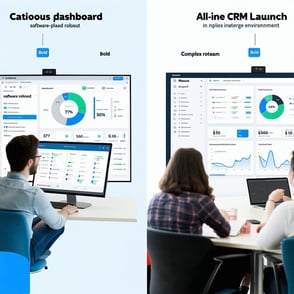
.png?width=500&height=500&name=Untitled%20design%20(6).png)
Comments